How to get a FREE a trial and Google Workspace Promo Code July 2025
Indice del contenido
Get a Google Workspace promo code coupon off discount and useful tips to save money
Follow these steps.
STEP 1 – Sign up for Google Workspace (If you register from this link you can get some additional FREE days) .
STEP 2 – Get your promo code of 15% on for the first 3 months and apply .
Or fill out the form. If you leave your email address for us we will send you the instructions, but if you do not want to give your email you will get your new and personalised discount coupon immediately.
If you have any questions, you can leave your comment in the chat on the website or in Youttube video .
Type of plan: Business Starter ($6 month – 30GB – Similar to old Basic) , Business Standard ($12 month – 2TB – Similar to old Business) and Business Plus ( $18 – 5TB)
Google Workspace can only offer the discount promo codes for the folowing countries:
Europe
Spain, Belgium, France, Germany, Ireland, Italy, Netherlands, Portugal, United Kingdom, Czech, Poland, Romania, Turkey, Hungary, Ukraine, Sweden , Norway , Finland and United Arab Emirates .
America
Argentina, Brazil, Canadá, Chile, Colombia, Mexico, Peru, United States and Puerto Rico .
Asia
Australia , Hong Kong , India, Japan , New Zealand , Singapore , Indonesia , Malaysia , Philippines , South Korea , Taiwan, Thailand , Vietnam and Israel .
The countries that are not included in the green list above do not have any discount codes for the moment, but you can still sign up from the following link to use and try Google Workspace FREE for a few days:
Afghanistan , Albania , Algeria , American Samoa , Andorra , Angola , Anguilla , Antarctica , Antigua & Barbuda , Armenia , Aruba , Austria , Azerbaijan , Bahamas , Bahrain , Bangladesh , Barbados , Belarus , Belize , Benin , Bermuda , Bhutan , Bolivia , Bosnia & Herzegovina , Botswana , Bouvet Island , British Indian Ocean Territory , British Virgin Islands , Brunei , Bulgaria , Burkina Faso , Burundi , Cambodia , Cameroon , Cape Verde , Cayman Islands , Central African Republic , Chad , Christmas Island , Cocos (Keeling) Islands , Comoros , Congo – Brazzaville , Congo – Kinshasa , Cook Islands , Costa Rica , Côte d’Ivoire , Croatia , Cyprus , Denmark , Djibouti , Dominica , Dominican Republic , Ecuador , Egypt , El Salvador , Equatorial Guinea , Eritrea , Estonia , Eswatini , Ethiopia , Falkland Islands (Islas Malvinas) , Faroe Islands , Fiji , French Guiana , French Polynesia , French Southern Territories , Gabon , Gambia , Georgia , Ghana , Gibraltar , Greece , Greenland , Grenada , Guadeloupe , Guam , Guatemala , Guinea , Guinea-Bissau , Guyana , Haiti , Heard & McDonald Islands , Honduras , Iceland , Iraq , Jamaica , Jordan , Kazakhstan , Kenya , Kiribati , Kuwait , Kyrgyzstan , Laos , Latvia , Lebanon , Lesotho , Liberia , Libya , Liechtenstein , Lithuania , Luxembourg , Macao , Madagascar , Malawi , Maldives , Mali , Malta , Marshall Islands , Martinique , Mauritania , Mauritius , Mayotte , Micronesia , Moldova , Monaco , Mongolia , Montenegro , Montserrat , Morocco , Mozambique , Namibia , Nauru , Nepal , New Caledonia , Nicaragua , Niger , Nigeria , Niue , Norfolk Island , North Macedonia , Northern Mariana Islands , Oman , Pakistan , Palau , Palestine , Panama , Papua New Guinea , Paraguay , Pitcairn Islands , Qatar , Réunion , Russia , Rwanda , Samoa , San Marino , São Tomé & Príncipe , Saudi Arabia , Senegal , Serbia , Seychelles , Sierra Leone , Slovakia , Slovenia , Solomon Islands , Somalia , South Africa , South Georgia & South Sandwich Islands , Sri Lanka , St Helena , St Kitts & Nevis , St Lucia , St Pierre & Miquelon , St Vincent & Grenadines , Suriname , Svalbard & Jan Mayen , Switzerland , Tajikistan , Tanzania , Timor-Leste , Togo , Tokelau , Tonga , Trinidad & Tobago , Tunisia , Turkmenistan , Turks & Caicos Islands , Tuvalu , Uganda , Uruguay , US Outlying Islands , US Virgin Islands , Uzbekistan , Vanuatu , Vatican City , Venezuela , Wallis & Futuna , Western Sahara , Yemen , Zambia ,Zimbabwe , China, etc…
Where do I redeem the promotional code?
If you did not enter your promotional code when you registered for your Google Workspace trial, once you have signed up in Google Workspace, you can log in to Google Workspace with your domain name and navigate to the Administration Control panel.
At the right top right of the Control panel, you can see the red “Set up billing” button.
You should click on it and the Configuration Billing window will be opened , where you can redeem the promotional code in the corresponding field.
If you need to redeem this code after entering the billing details, you can find this option in the Payment Plan section of the Billing section.
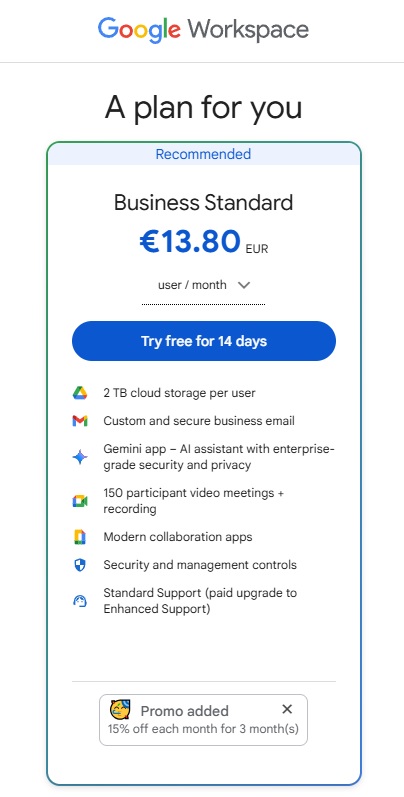
Redeem the promotional code coupon Google Workspace in the Billing section of the administration control panel when you sign up (along with the link to your country) or during the trial period of 14 days (as after more than 14 days it will not be possible), and so you will get a Google discount.
If you use the following links, you should try a Google Workspace FREE trial. This offer is for the whole 2020! You can find it through the link below.
If you would like to try Google Workspace free for 14 days before purchasing, you can apply the first year discount promotional code during the trial sign-up. You can also apply the code after you already registered for your free trial, as long as it is before 14 days from the day of your trial registration. The coupons are valid for redemption throughout the year: January, February, March, April, May, June, July, August, September, October, November and December.
What do you need to use Google Workspace?
– A device that can be a computer, mobile or tablet.
– Domain, if you do not have one, it will give you the option to acquire one through Google Domains with an additional fee during the process.
– Payment method, depends on the country only allows by credit or debit card once the free trial period ends.
Google Workspace opinions
It is absolutely right that Google Workspace is very good because it has been used for years and we strongly recommend it to everyone.
If you are not certain, use it for FREE for 14 days and if you decide to buy it, with the coupons of promotional codes you can use a discount.
Google Workspace vs office 365
We have checked the 2 and we have proved Google Workspace is way better than Microsoft Office 365 .
What is Google Workspace ?
Google Workspace, previously known Google Apps with its latest name change, is a cloud-based productivity package for your business that will help you finish your work no matter where you are or what device you utilize.
Google Workspace is a potent (productivity application ) 100% web (cloud-based) that helps businesses and teams share thoughts, work together and do everything they need from anywhere and on any device. It’s easy to install, use and manage. So your company can be focused on the essential things.
A lot of companies and organizations in the whole world rely on Google Workspace because of professional email, file storage, video conferencing, online calendars, document editing and much more.
Here you have several highlights:
Business email for your domain
It is essential to have a professional look for any company; also for your communication goals feel free to use a personalized address such as you@yourbusiness.com. Gmail’s easy and mighty features will help you make your brand and work better. You’ll be able to easily create a business email account with your own domain in one step using Gmail in Google Workspace.
Access your content from any place and device
Check emails, share files, edit documents, participate in video conferences, and more, no matter if you’re on the go, in the office, or at home. You can go on working from a computer, tablet or phone.
Administrative tools of the management level
A mighty administrative setup provides you complete control over users, devices, security, and more. Your information is always yours and will go with you even though you shift to other resolutions.
Contains: Gmail, Google Calendar, Google Drive, Google Docs and much more.
With a company account you have the possibility to have your users. You can utilize Gmail as your email provider with your domain.
Google Workspace has many of Google’s business tools and permits both individuals and businesses to get access to all services in a single administration panel, so you can access different employees at the same time.
So you can make new documents in various formats, save them in the cloud, edit them between some workers and share it publicly or privately to a specific client. You can even stay in touch with your customers through videoconferences .
Google Workspace Price – How much does Google Workspace cost?
From just 4 € per user per month, this is the official price list of Google Workspace. From the following prices you can get a discoun.
Comparative table of Google Workspace Price
| Flexible Plan | Annual plan | |
|---|---|---|
| Commitment | None | One year of service for licenses acquired at the beginning of the contract. |
| Billing cycle | Monthly | Monthly |
| Monthly payment | Google Workspace Starter: USD 6 per user Google Workspace Standard: USD 12 per user Google Workspace Plus: USD 18 per user | Google Workspace Starter: USD 6 per license Google Workspace Standard: USD 12 per license Google Workspace Plus: USD 18 per license |
| Annual total | Google Workspace Starter: USD 72 per user Google Workspace Standard: USD 144 per user Google Workspace Plus: USD 300 per user | Google Workspace Starter: USD 72 per license Google Workspace Standard: USD 144 per license Google Workspace Plus: USD 300 per license |
| Add users | At any time for an additional monthly cost | At any time for an additional monthly cost |
| Remove users | At any time (reduces monthly cost) | Only when you renew the annual contract; until then you pay for all licenses purchased |
| Cancel service | At any time without penalty | You must pay the annual commitment (even if you cancel before) |
Here you have more information about Google Workspace prices, how much they cost and what each plan includes.
Reasons to try Google Workspace
With Gmail for business, you have the opportunity to get a personalized email with your domain and more.
It helps employees streamline work and communicate quicker and more efficiently.
Millions of organizations of all sizes have been using it for long.
Google Workspace Free trial – How to get Google Workspace for FREE ?
If you use these steps you will manage to create a free Google Workspace account and you can make use of Google Workspace for several days. To select your Google Workspace plan and redeem your discount coupons it is essential that you access from the link .
| Argentina (ARG, AR) Código promocional de Google Workspace |
| Australia (AUS, AS) Google Workspace promotional code |
| Belgium (BEL, BE) Google Workspace promotiecode |
| Brazil (BRA, BR) Código promocional do Google Workspace |
| Chile (CHL, CL) Código promocional de Google Workspace |
| Chile (CHL, CL) Código promocional de Google Workspace |
| Colombia (COL, CO) Código promocional de Google Workspace |
| Czech Republic (CZE, CZ) Promo kód Google Workspace |
| Denmark (DNK, DK) Google Workspace kampagnekode |
| Finland (FIN, FI) Google Workspace tarjouskoodi |
| France (FRA, FR) Code promotionnel Google Workspace |
Germany (DUE, DE) Google Workspace aktionscode gutschein gutscheincode |
Hong Kong (HKG, HK) Google Workspace 促銷代碼 Google Workspace cùxiāo dàimǎ |
| Hungary (HUN, HU) Google Workspace promóciós kód |
| India (IND, IN) जी सुइट प्रचार कोड jee suit prachaar kod |
| Indonesia (IDN, ID) Kode promosi Google Workspace |
| Ireland (IRL, IE) Google Workspace promotional code |
| Israel (ISR, IL) קוד מבצע של Google Workspace |
| Italy (ITA, IT) Codice promozionale Google Workspace |
Japan (JPN, JP) Google Workspace Puromōshonkōdo puromōshon kōdo プロモーションコード プロモーション コード |
| Malaysia (MYS, MY) Kod promosi Google Workspace |
| Mexico (MEX, MX) Código promocional de Google Workspace |
| Netherlands (NLD, NL) Google Workspace promotiecode |
| New Zealand (NZL, NZ) Google Workspace promotional code |
| Norway (NOR, NO) Google Workspace kampanjekode |
| Peru (PER, PE) Código promocional de Google Workspace |
| Philippines (PHL, PH) Google Workspace ng promosyon |
| Poland (POL, PL) Kod promocyjny Google Workspace |
| Portugal (PRT, PT) Código promocional do Google Workspace |
| Romania (ROU, RO) Codul promoțional Google Workspace |
| Singapore (SGP, SG) Google Workspace promotional code |
South Korea (KOR, KR) Google Workspace 프로모션 코드 Google Workspace peulomosyeon kodeu |
| Spain (ESP, ES) Código promocional de Google Workspace |
| Sweden (SWE, SE) Google Workspace kampanjkod |
Taiwan (TWN, TW) Google Workspace 促銷代碼 Google Workspace cùxiāo dàimǎ |
Thailand (THA, TH) รหัสโปรโมชั่น Google Workspace Rh̄ạs̄ por mo chạ̀n Google Workspace |
| Turkey (TRU, TR) Google Workspace Promosyon Kodu |
| Ukraine (URK, UA) Промо-код Google Workspace |
| United Arab Emirates (UAE, ARE, AE) رمز Google Workspace الترويجي |
| United Kingdom (GBR, GB, UK) Google Workspace promotional code |
| United States (USA, US) Google Workspace promo code |
| Vietnam (VNM, VN) mã quảng cáo bộ g |
Frequently asked questions about Google Workspace
How to get Google Workspace FREE ?
To get Google Workspace FREE you only have to follow the steps of this link: Link
How to get a Google Workspace promo code ?
To get a Google Workspace promo code you can get a new personalized code for you here: Link
How much does Google Workspace cost and what are the differences between the Business Starter and Business Standard plans?
These are Google Workspace prices: Link
Affiliate commission disclaimer: This site contains affiliate links to products. We may receive a commission for purchases made through these links .
























