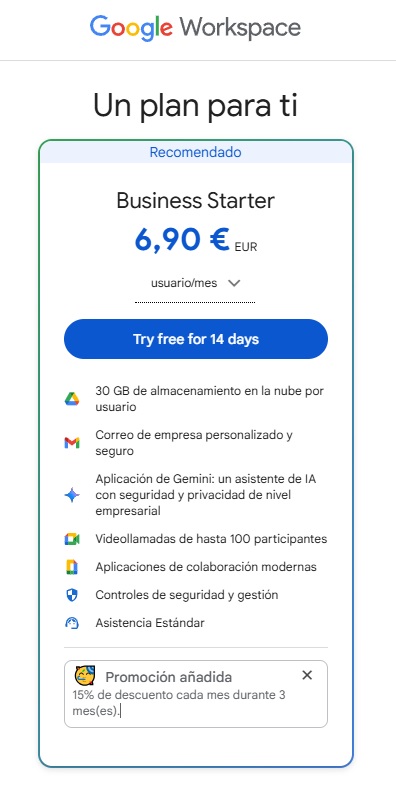En función de los cupones activos y las opciones que elijas podemos llegar a ahorrar desde un 10% de descuento hasta un 55% de descuento o más. Estos son los pasos a seguir:
Pasos a seguir:
- 1 – Entra en la página de descuentos de Naku desde aquí
- 2 – Añadir a la cesta de la compra todos los productos que queramos comprar, tanto de perro cómo de gato.
- 3 – Aplicar el código de descuento que suelen tener activo, casi siempre hay uno que varia del 5% al 20% (NAKU20 oNAKU10, etc.. Mira la tabla más abajo)
- 4 – Aplicar 20% con la compra recurrente
- 5 – Aplicar 10% Para el primer pedido (si ya eres cliente, hazlo a nombre de un familiar , amigo, vecino, …)
- 6 – Aplicar del 10% al 25% con compra por volumen
- 7 – Aplicar del 30% al subscribirte a la newsleter con el cupón NAKU30
Indice del contenido
Descuento por tu primer pedido
Por tu primer pedido y aplicar cupones puedes obtener un 30% de descuento.
Descuento por cantidad
Si compras varias bolsas (o el formato a partir de 5kg) de Naku, recibirás un descuento directo en tu carrito (sin necesidad de introducir ningún cupón).
Cuanta más cantidad, mayor descuento. SIN CUPONES. DESCUENTO DIRECTO EN CARRITO.
- 5 kilos (6 bolsas o más) 10% de descuento.
- 10 Kilos (12 bolsas o más) 20% de descuento.
- 25 kilos (30 bolsas o más) 25% de descuento.
Descuento por suscripción recurrente.
Descuento por suscripción: Suscríbete para recibir tu comida Naku periódicamente en tu casa con un 20% de descuento. Elige la opción «Compra con suscripción» a la hora de comprar tu receta o dieta Naku.
Código de descuento actual
Aqui en la imagen puedes ver la última oferta que tienen activa (Haz click en la imagen para aplicarla o entra en la web y introduce el cupón que veras durante el proceso de compra):
En estos momentos existen varios Cupones descuento activos que suelen ir variando. Estos son algunos de los que suelen habilitar de vez en cuando por si quieres probar:
| DESCUENTO / CUPÓN | DESCRIPCION | ENLACE |
| 30% | Cupón descuento del 30% de subscripción a la Newsleter en la primera compra: NAKU30 | Aplicar |
| 10% | Cupón descuento del 10% compras recurrentes | Aplicar |
| 10% | Descuento directo en tu primer pedido (solo nuevos clientes) | Aplicar |
| Cupón descuento 10% 48h | Suelen sacarlo de vez en cuando en Facebook y Twitter durante 48 horas Código: NAKU48H | Aplicar |
| Cupón descuento 10% 72h | Suelen sacarlo de vez en cuando en Facebook y Twitter durante 72 horas Código: NAKU72H | Aplicar |
| Cupón descuento 20% Otoño | Suelen sacarlo en otoño: OTOÑO20 | Aplicar |
| Cupón descuento 20% Black Friday | Suelen sacarlo en Black Friday: BLACKENTODO | Aplicar |
| Cupón descuento 20% Rebajas | Suelen sacarlo en Enero por las rebajas: REBAJAS20 | Aplicar |
| Cupón descuento 5% Rebajas | Suelen sacarlo en San Valentin: SANVALENTIN5 | Aplicar |
| Cupón descuento 10% Rebajas | Suelen sacarlo en Carnaval: CARNAVAL10 | Aplicar |
| Cupón descuento 10% Rebajas | En todas las comidas de gatos y perros: NAKU10 | Aplicar |
| Cupón descuento 20% Rebajas | En todas las comidas de gatos y perros: NAKU20 | Aplicar |
| Cupón descuento 5% Rebajas | En todas las comidas de gatos y perros: NAKU5 | Aplicar |
| Cupón descuento 15€ | Si gastas mas de 100€: 15EUROS | Aplicar |
| Cupón descuento 6€ | Si gastas mas de 40€: 6EUROS | Aplicar |
| Cupón descuento 3€ | Si gastas mas de 20€: 3EUROS | Aplicar |
| Cupón descuento 10€ | En todas las comidas de gatos y perros: 10ENTODO | Aplicar |
| Cupón descuento 10% | En todas las recetas, hasta hasta 25/09: OTOÑO10 | Aplicar |
| Cupón descuento 30% | En todas las comidas de gatos y perros: VENTAPRIVADA30 | Aplicar |
Aquí tienes un video donde puedes ver como se aplica uno de los descuentos:
Descuento en tu primera compra
Si eres un cliente nuevo de Naku puedes disfrutar de forma automática de un 10% de descuento en tu primera compra, sin ningún límite de pedido. Es decir, puedes comprar una sola bolsa de Naku o veinte cajas si lo prefieres, que Naku te aplicará un 10% de descuento de forma automática en tu primera compra.
Es muy sencillo, simplemente debes entrar en la web oficial de Naku desde aquí y hacer tu primer pedido, sin importar la cantidad que quieras comprar,
Entra en la web, selecciona el producto que quieres comprar y dale a «Comprar» para que se añada a tu carrito de la compra. Luego simplemente debes ir a tu carrito de la compra y verás que Naku ya te ha aplicado el descuento promocional del 10% para nuevos clientes. No es necesario introducir ningún código, es algo completamente automático. Pero recuerda, que además puedes disfrutar de varios códigos descuento por pedido, es decir, se puede acumular a otros códigos promocionales.
En estos videos puedes ver ejemplos de como aplicarlos:
Descuento por volumen en Naku
Cuando compramos comida deshidratada para nuestro perro o gato, podremos elegir entre las diferentes gamas que hay disponibles y también entre los diferentes formatos, los cuáles son de 834 gramos, 2.5 kilos, 5 kilos, 10 kilos y 25 kilos:
| 834 gramos | sin descuento |
| 2.5 kilos | sin descuento |
| 5 kilos | 10% de descuento directo |
| 10 kilos | 20% de descuento directo |
| 25 kilos | 25% de descuento directo |
Hay que recordar que como se trata de comida deshidratada, tiene una amplia fecha de caducidad y no se estropea.
Descuento por suscripción en Naku
Casi nadie quiere tener que comprometerse a comprar cada mes o durante todo un año para obtener un descuento. Por eso la compra con suscripción de Naku no tiene compromiso de permanencia ni pedidos mínimos obligatorios. Es decir, te puedes dar de baja cuando quieras, sin explicaciones y habiendo disfrutado de un diez por ciento de descuento en todos tus pedidos, durante el tiempo que tu quieras, así de fácil.
Te puedes dar de alta en la compra con suscripción un solo mes y darte luego de baja si quieres, no pasa nada.
Simplemente sigue estos sencillos pasos:
- Entra en la web de Naku y haz click la Sección de Suscripción de pedidos Naku.
- Selecciona el formato que quieres comprar (1 bolsa, una caja de 2.5 kilos, una caja de 5 kilos, varias cajas….)
- En vez de darle al botón comprar, dale al botón «SUSCRIBETE»
- Indica cada cuantas semanas quieres que te realicen el envío (no tiene por qué ser mensual, puede ser cuando quieras.
No es necesario introducir ningún código descuento de Naku en la suscripción, el descuento se aplica de forma automática.
¿Qué es Naku?
Naku es una nueva forma de alimentar a nuestros perros y gatos, un alimento natural y saludable adecuado a los ingredientes para el consumo humano y en las mismas fábricas donde hacen su propia comida, que es lo que queremos para nuestros perros y gatos y es lo que garantizamos a sus seres queridos.
Mezcla de carne, frutas, verduras y cereales de alta calidad. Seleccionen materias primas frescas y naturales, cortadas en trozos y deshidratadas a baja temperatura. Esto es todo. Lo que ves es lo que necesitas.
Somos una de las pocas empresas en el mundo que fabrica alimentos para perros y gatos que puede certificar que nuestros alimentos no contienen ningún ingrediente que no sea de consumo humano (de hecho, todos nuestros productos son probados por personas como parte de nuestro riguroso control de calidad) y no ha pisado ninguna planta de alimentación animal.
Te enseñamos lo que no sabes, yo debo saber.
Comprar Naku
¿Crees que la comida que le das a tu perro es de calidad? Nosotros también lo hemos creído. En este video, verá que es un sector que esconde mucho más de lo que cree.
Cabezas, tripas, huesos, pelo, plumas… son algunos de los ingredientes que se utilizan para hacer la comida de tu perro o gato.
Mira este vídeo y tómate unos minutos para entender lo que hizo para los gatos y los perros, y cuál es la diferencia entre los alimentos producidos bajo las regulaciones de alimentos para mascotas y los producidos bajo las regulaciones para mascotas.
Cómo obtener el cupón de descuento de Naku – Zaunk
Para tener un cupón de descuento de Naku, presta atención, como ya sabes Naku tiene toda la gama de alimentos para mascotas en la tienda natural
Con este cupón se beneficiará de un descuento en toda la gama de productos de Naku.
Naku es una nueva forma de alimentar a nuestros perros y gatos, un alimento natural y saludable elaborado con ingredientes aptos para el consumo humano y en las mismas fábricas donde usted elabora su propia comida, eso es lo que queremos para nuestros perros y gatos y es lo que garantizamos para los suyos.
Mezclando carne, frutas, verduras y cereales de la más alta calidad. Seleccionamos materias primas frescas y naturales, las cortamos y deshidratamos a baja temperatura. Eso es todo. Lo que ves es lo que está disponible.
Es una de las pocas empresas en el mundo que fabrica alimentos para perros y gatos que puede certificar que nuestros alimentos no contienen ningún ingrediente que no sea para el consumo humano (de hecho, todos nuestros productos son probados por la gente como parte de nuestro riguroso control de calidad) y que no ha pisado ninguna planta de alimentación animal.
¿Es usted uno de los que cree que la comida que le da a su perro es de calidad? Nosotros también lo creemos. En este vídeo descubrirá que esta es una industria que esconde mucho más de lo que imagina.
Cabezas, huesos, tripas, pelo, plumas… son sólo un ejemplo de los ingredientes que se utilizan para fabricar el alimento de tu perro o gato.
Entenderás de qué está hecha la comida para perros y gatos y cuál es la diferencia entre la comida fabricada bajo el reglamento de alimentos para mascotas y la comida fabricada bajo el reglamento de alimentos para humanos.
Opinión sobre Naku
La comida de Naku es deshidratada tanto para perros y gatos, pero comida de verdad. Es comida valida para el consumo humano que se ha deshidratado en una planta de alimentación humana se ha envasado para poder recibirla en casa. Es lo más natural que podemos darle a nuestro perro o gato, una alimentación equiparable a la comida BARF, con todos sus beneficios y propiedades nutricionales. Así que nuestra opinión sobre Naku, es obviamente excelente en comparación con otros piensos de gran calidad y tiene un precio muy ajustado.
Cupón descuento Naku Julio 2025– Comprar Zaunk
- Entra en la página de descuentos de Naku desde aquí
- Añadir a la cesta de la compra todas las gamas que queramos comprar, tanto de perro cómo de gato.
- Aplicar el código de descuento actual (casi siempre hay uno activo que varia del 5% al 20%)
- Aplicar 10% con la compra recurrente
- Aplicar 10% Para el primer pedido (si ya eres cliente, hazlo a nombre de un familiar , amigo, vecino, …)
- Aplicar del 10% al 25% con compra por volumen
Depende los cupones activos y las opciones que elijas podemos llegar a ahorrar desde un 20% de descuento hasta más de un 55% de descuento.